To turn off the Dial from Home Screen setting:
1. From the BlackBerry Home screen, select the Phone application.
2. Click the Menu key and then select the Options icon.
3. Select General Options.
4. Highlight the Dial from Home Screen field and then select No. This will shut down the Dial enabling you to apply Home Screen shortcuts.
5. Select Save from the menu that appears.
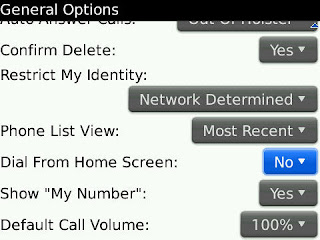
Here is the list of Application and its corresponding Home Screen Shortcuts:
| Application | Home Screen Shortcuts |
| Browser |
B
|
| Calculator |
U
|
| Calendar |
L
|
| Compose |
C
|
| Contacts |
A
|
| Keyboard Lock |
K
|
| MemoPad |
D
|
| Messages |
M
|
| Phone |
P
|
| Profile |
F
|
| Saved Messages |
V
|
| Search |
S
|
| Task |
T
|
To use the soft reset, Press Alt+Shift+Del. This can be use when a crash happens during installation of application.
Press Alt+Shift+H will take you in your Blackberry information. It gives support personnel info such as your BlackBerry PIN, memory space, and version number so that you have information about your BlackBerry when you try to troubleshoot your problems.










Post a Comment